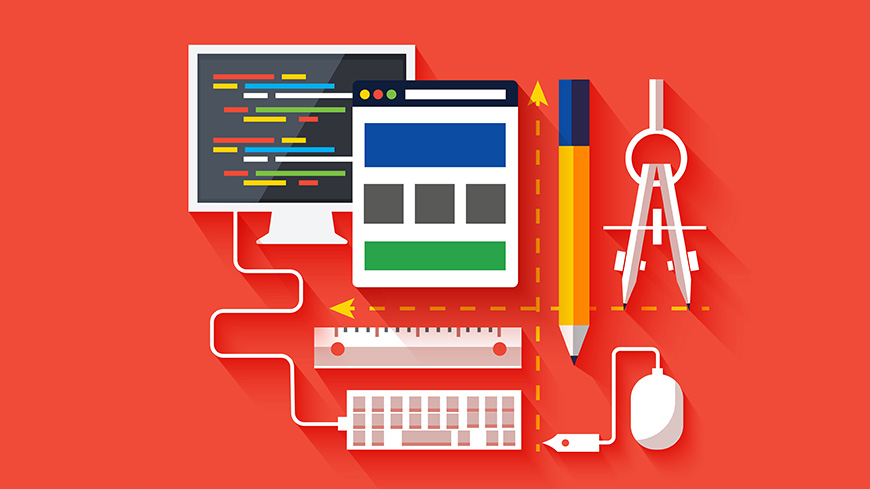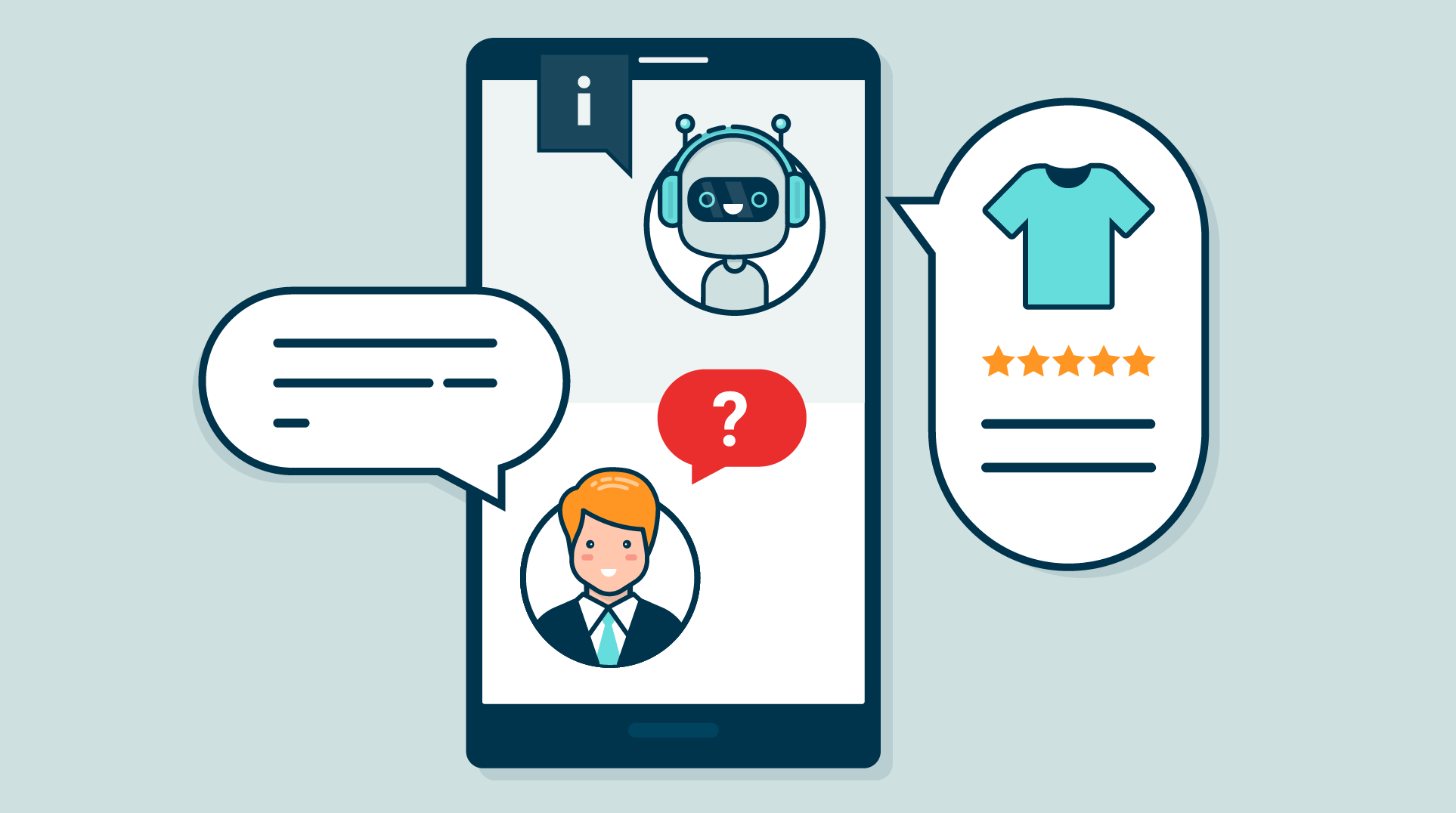The world has seen the new Magento which is an upgrade to Magento 1. The Magento 2 is more effective than Magento 1 in terms of security, performance, SEO, speed, and ease of use. The release of Magento 2 solves many of the bugs and drawbacks of Magento 1. Undoubtedly we can see a plenty of improvements. However, is it really worth changing Magento 1 to the upgraded version if you have already invested a fortune in Magento 1? Carry on reading to definitely ensure that it’s certainly worth changing to make your business prosper.
The architecture
Primarily, Magento 2 now has technologies that can improve the tech stack of Magento 1. The architecture of Magento 2 is based on PHP7, which opens up the platform for better optimization and customization. Additionally, Magento 2 supports HTML5, the Zend Framework 1 and 2 (as opposed to just Zend Framework 1 for Magento 1), MySQL Percona 5.6.
The performance and loading time
The biggest complaint that the customers demonstrated was connected with the performance. Magento 2 optimized the pages for faster delivery and reduced server response time. Magento 2 is faster all around in frontend performance with page loading speeds on average around 50% faster on the homepage and product pages. Additionally the checkout is 38% faster.
Mobile-friendliness
Mobile ecommerce is now on that stage that it is vital to have a mobile-friendly site. Mobile friendliness was one of the major complaints with Magento 1. Compared to Magento 1, Magento 2 is unquestionably more mobile-friendly. The themes are responsive, and the checkout is optimized for mobile. Magento 2 also supports Progressive Web Apps (PWAs) which can allow them to create a native mobile app like experience for their site.
Admin panel
The admin panel in Magento 1 was incredibly clunky, difficult to navigate and missing an advanced dashboard. The new dashboard displays last orders, new orders, and average orders, lifetime retail sales, top search keywords, income tax, bestsellers, also it enables customers to configure products and customize data grids to what they most need to see.
Payment gateways
To integrate the most popular payment gateways usually required a third-party integration or sometimes custom development work. Currently no additional integrations needed since Magento 2 supports the most popular payment gateways automatically. Supported gateways include PayPal, Braintree, and Authorize.net.
Ordering
23% of shoppers will feel irritated and quit the cart if the checkout process is too complicated. The checkout process for Magento 1 typically involved six different steps. Magento 2 simplified the process down to two steps: shipping and reviewing payments.
Security
Consumers will probably not purchase anything from a brand they don’t have confidence in concerning their data. A survey of online shopping behavior found that data security and privacy ranked highest among factors consumers consider when deciding whether to buy from a store. With Magento 1 you won’t be able to maintain a secure site without some very expensive development costs to create and update those patches for you. Magento 2 can make your site as safe as you desire it to be. Magento 1 stopped the supporting after June 2020. There are no updates, security patches or bugs resolving for Magento 1 anymore. Open source platform with no support makes the site vulnerable.
Extensions
Using Magento 1 sometimes one couldn’t get multiple extensions to work together. Magento 2 solves the problem allowing extensions to overlap. New technologies like HTML5, CSS3, and REquire.js also simplify installing extensions.
Customer support
As the product stopped working, no updates are available to support your store. Nobody is going to help you with the rising issues. Magento 2 covers both Magento Open Source, Magento Enterprise Edition, and Enterprise Cloud Edition. Only the latter two options provide support, but you will need to pay for this service. Magento Open Source is free to download, but does not come with customer support.
Thus, Magento 1 is a dying star that simply isn’t a secure place to build a site while Magento 2 is a viable ecommerce platform.
Magento 2: Features And Benefits
When Magento 2 was released, some retailers were confused if they needed and still need to migrate from Magento 1. This platform is no longer supported so it means that this is only a question of time and your own choice when and where to migrate since Magento 1 is not viable.
As we have mentioned before Magento 1 and Magento 2 are completely different platforms. One can’t just simply change Magento 1 to the new and fresh version – the second one. All the custom work done on your website needs to be re-done when you move to the latest release. You will need the help of the Magento 2 developers to do all this essential work for the success of your business.
The majority of the stores have already migrated to Magento 2 and those who haven’t are likely to do this in the near future. Why? Because Magento 2 offers multiple benefits that will contribute your site in the long run to work for your perspective.
Let’s analyze some of the most significant benefits of Magento 2.
Faster load time
Magento 2 can process 10 million page views in an hour. Magento 2 is more powerful and makes the interaction with database systems like Postgress more flexible.
Admin interface
Admin interface now is more friendly and allows its users to work with the interface without being overwhelmed with multiple complicated and confusing options. Also the creation of products is much easier now as you don’t need to click plenty of tabs which was one of the biggest Magento 1 problems. Moreover more than 1 administrator can work on a website at the same time. Now users are able to keep their products updated and make the team more efficient. This is extremely helpful for the stores which have really busy traffic.
Customer experience
Customers can experience much easier and faster shopping. The following improvements have been done: simplified and smoother checkout process, registration process, the PayPal integration has been improved, the final order summary also includes photos of the order.
Mobile shopping
You can improve the conversion rate through mobile with Magento 2. A reputed Magento 2 upgrade service provider can help you take advantage of this improvement which can help you improve your sales through mobile devices.
Improved technical architecture and new features
The file structure has been simplified for themes, extensions, and several other uses. A single folder with all the codes required for extensions makes it very easy for a user to modify or remove any extensions. Magento 2 regularly introduces new features like color swatches and API admin panel. The API panels can be easily checked in the admin panel, making Magento 2 integration with API functionality easier than before.
Testing capabilities
The detection of the situations when new modules or features conflict with your existing system is now easier. There is now a built-in framework for testing which can be used to run automated tests on any online store irrespective of its size.
Hence, the new functionality and performance will benefit all the online stores when they try to work with Magento 2. The migration process can be difficult but hiring the competent developers will solve the harsh process of migrating.
6 steps when migrating from magento 1 to magento 2
When you still work with Magento 1 it is important to plan your migration to the newest upgrade – Magento 2 . The migration to Magento 2 requires 6 steps:
- Review extensions on your current site. Check out which extensions you will need in a new store from Magento 1. Find out whether existing extensions are available from developers in the Magento 2 version.
- Plan capacity. You should decide and plan if you need more advanced functionality in your Magento store.
- Build and test Magento 2. This involves some actions, including installing Magento 2 and setting up the Magento 2 store with a similar topology and design to the Magento 1 store.
- Start your migration. You’ll need to stop all activity on your Magento 1 admin panel except for order management functions, and stop Magento 1 cron jobs. You should migrate data from a replicated Magento 1 database instance. After reindexing, you’ll need to test Magento 2 site to ensure that there are no problems before going live.
- Update incremental data. Next you’ll need to capture data updates such as new orders, reviews and changes in customer profiles, and move them to the Magento 2 store.
- Go live. After a brief period of store downtime (Magento estimates it’s only a few minutes) to reindex and change DNS settings before going live.
- THINGS TO KEEP IN MIND WHEN MIGRATING TO MAGENTO 2
- Magento 2 migration difficulty. To be honest migrating to Magento 2 is quite a difficult process. Magento 2 provides a fully different architecture and database design. The amount of time and effort it will take to move to Magento 2 depends on the number of customizations, complexity, and the number of extensions running on the store.
- Importing product and customer data. The migration is not that harsh and complicated with the Magento 2 migration tool which was created especially for helping you to deal with this process! With the help of a map files this tool transforms data to your Magento store. It verifies consistency between Magento 1 and 2 database structures (tables and fields), tracks the data transfer progress, creates logs, and runs data verification tests.
- Importing media files. Media files such as images must migrate manually unlike product data.
- Migrating extensions and theme. You must re-create Magento 1 extensions and themes to make the work with the new Magento 2 structure proper. The developer of the products will help you get the access to a new version of themes and extensions
- Performance considerations. The migration will not probably be perfect. Error messages may occur. Don’t worry! Well-educated Magento 2 developers will give you a hand to overcome all the rising issues.
Different ways of upgrading to magento 2
There are several ways to migrate to Magento 2. Now we are going to weigh up 3 different procedures.
METHOD #1. USE MAGENTO COMPOSER
The first method is based on using Magento Composer and includes the following 8 steps.
Step 1. Logged in as a system owner (root user), navigate to the Magento 2 root folder cd ~ /public_html
Step 2. Switch to the Maintenance mode via the command php bin/magento maintenance:enable
Step 3. Clear everything in the vendor folder by running the command rm -rf vendor/*
Step 4. Open the composer.json file and change the current version of your Magento to the required one.
Alternatively, you can execute the Require command to request the Magento 2 package to use Composer and update associated files:
composer require <product> <version> —no-update
composer update
Say, you would like to upgrade to Magento 2 CE 2.2.4. Then use the command as in the example:
composer require magento/product-community-edition 2.2.4 —no-update
composer update
Step 5. Specify access keys if needed. You can get them using the following link. After you enter keys, the installation of files will begin.
Step 6. When the installation is complete, you need to clear var child directories. For this, execute the commands below:
rm -rf <Magento install dir>/var/cache/*
rm -rf <Magento install dir>/var/page_cache/*
rm -rf <Magento install dir>/var/generation/*
If you use Varnish, Redis, Memcache, or another caching option, remember to flush them as well.
Step 7. After clearing subdirectories, use another query to upgrade the database schema:
php bin/magento setup:upgrade
Step 8. Disable the Maintenance mode and put your store back to work by running the command:
php bin/magento maintenance:disable
METHOD #2. USE THE SETUP WIZARD IN THE MAGENTO ADMIN SIDE
The second method is easier and suits those who are not that good at using Magento 2 Composer.
Step 1. Access your store admin side as a user with full permissions (super-admin).
Step 2. Navigate to System -> Tools -> Web Setup Wizard.
Step 3. Select the System Configuration option.
You may be asked to specify authentication keys in the corresponding fields. Again, you can get the keys on Magento Marketplace.
Step 4. Click Save config and then System Upgrades.
During the upgrade process, you will get detailed instructions so there shouldn`t be any issues. Note that, at the Readiness check process step, you may be asked to upgrade PHP since M2.0, M2.1, and M2.2 support different PHP versions.
It is better to back up files manually and skip the backup step suggested by the wizard as it may fail and you`ll have to start the process once again.
METHOD #3. UPLOAD THE LATEST VERSION MANUALLY
This method is the simplest one, so even a Magento 2 newbie can manage it.
Step 1. First, to download the required version, go to the official Magento website. Put downloaded files to the Magento 2 root folder and unzip the package.
Step 2. If Magento asks to replace existing files, click ‘Yes’.
Then, in SSH console, run the following commands one by one.
php bin/magento setup:upgrade
php bin/magento setup:static-content:deploy
php bin/magento cache:clean
php bin/magento indexer:reindex
Make sure every command is complete before starting the next one.
The above will help you refresh the database schema, update all dependencies, and flush caches. If you have a lot of products, customers, orders, etc., you may need to wait some time until each command is executed.
The upgrade task is almost complete. Now you can check your store frontend and admin view to ensure that everything looks and works as expected. If you use third-party extensions, run some smoke tests to check that these modules are still compatible with your new Magento version and upgrade them as well if needed.
We can’t say that one of these methods is better than others. In the end, this is a matter of choice to opt for a particular way to upgrade.
Conclusion. Making the switch to Magento 2 is necessary if you want to keep up with innovation in ecommerce. While it can be a tedious process, it is made easier by planning every step in detail and sticking to a migration plan.
If you’re not familiar with Magento, it’s best to hire a certified developer to help you move to Magento 2.








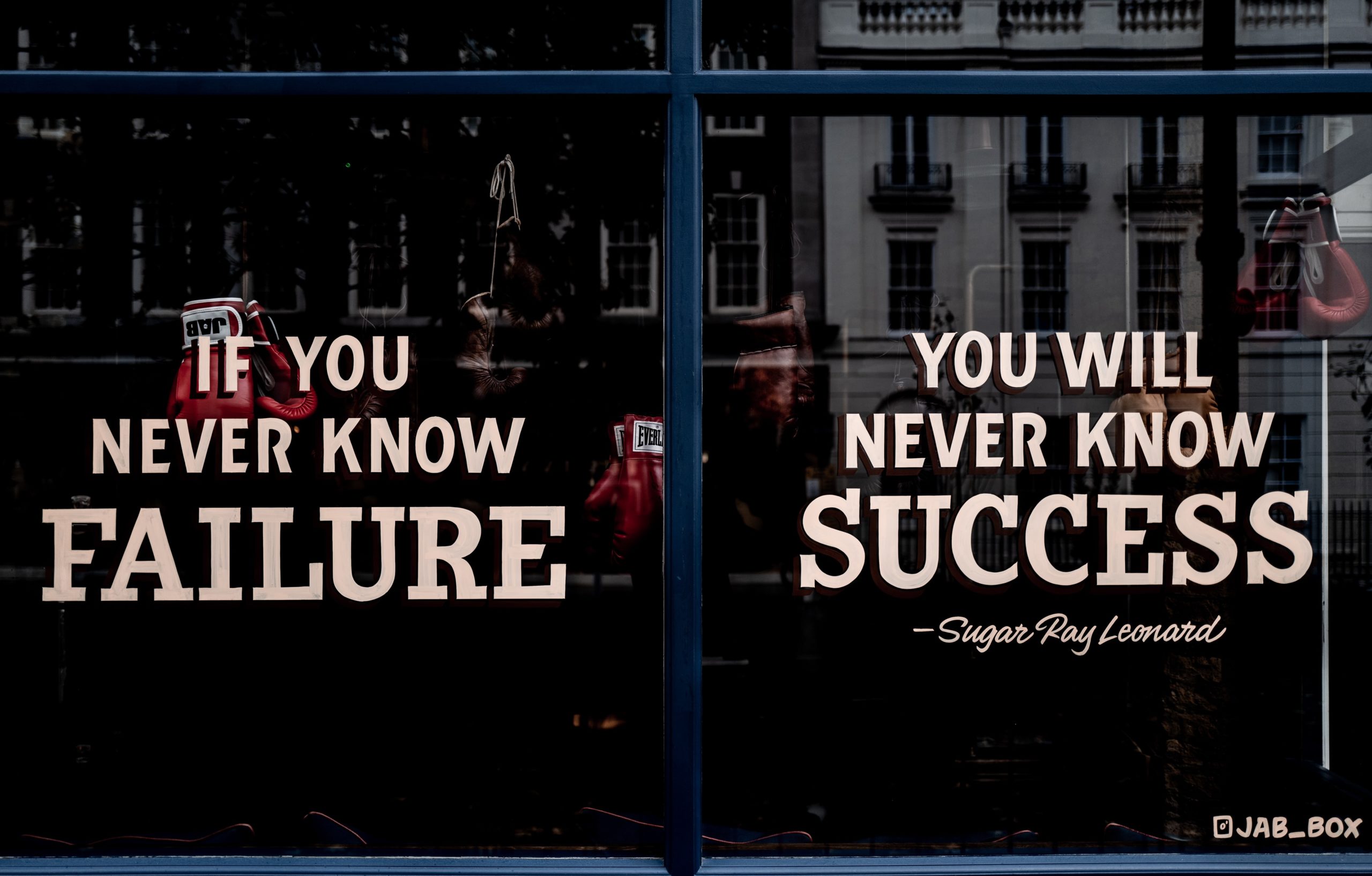
![How to Start an Online Clothing Store [Step-by-Step Guide]](https://ideainyou.com/wp-content/uploads/2022/10/alyssa-strohmann-TS-uNw-JqE-unsplash-3.jpg)